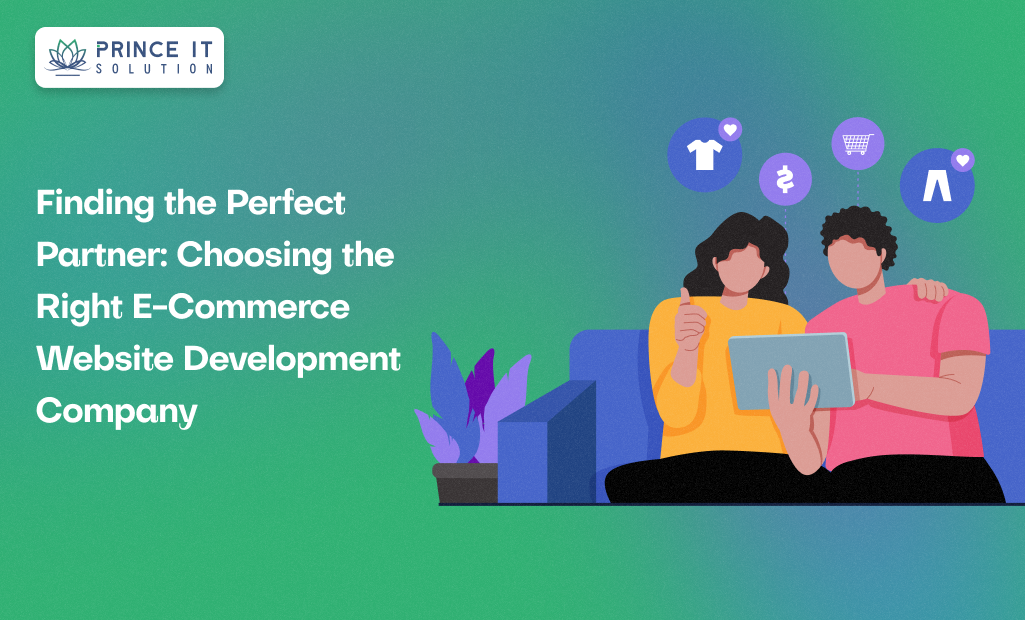Introduction: Why Inventory Management Matters
In today’s competitive business world, efficient inventory management is the backbone of success. Whether you are a retail startup, an e-commerce brand, or a manufacturing unit, your ability to track, manage, and optimize inventory directly impacts your bottom line.
Without a robust system, businesses face challenges like overstocking, stockouts, delayed deliveries, and financial losses. For startups, where every rupee or dollar counts, poor inventory control can quickly derail growth.
This is where Inventory Management Software (IMS) steps in. By digitizing and automating inventory processes, businesses can reduce errors, increase efficiency, and make data-driven decisions.
But here’s the key: building inventory software the right way is crucial. A poorly designed system can become a liability rather than an asset. In this blog, we’ll explore how startups and businesses can develop smart, scalable, and future-ready inventory management software that fuels growth.
The Importance of Smart Inventory Management
Before diving into development, let’s understand why IMS is vital:
Operational Efficiency
Tracks stock in real time.
Prevents human errors in manual records.
Cost Optimization
Avoids overstocking and stockouts.
Reduces storage and wastage costs.
Improved Customer Satisfaction
Ensures products are available when customers need them.
Minimizes delivery delays.
Scalability
Grows with your business.
Helps manage multiple warehouses, suppliers, and channels.
Data-Driven Decisions
Provides reports and analytics on sales trends, demand forecasting, and inventory performance.
Key Features of Effective Inventory Management Software
When developing IMS, startups must focus on features that ensure efficiency, accuracy, and scalability.
1. Real-Time Tracking
Monitor stock levels across warehouses instantly.
Avoid stock mismatches and keep sales aligned with availability.
2. Barcode & QR Code Scanning
Fast check-ins/check-outs.
Reduces human error and speeds up inventory processing.
3. Automated Alerts & Notifications
Alerts for low stock, expiry dates, or overstocking.
Prevents last-minute surprises.
4. Multi-Channel & Multi-Warehouse Support
Syncs inventory across physical stores, e-commerce sites, and warehouses.
Centralized view for businesses managing multiple sales channels.
5. Integration Capabilities
Connects with ERP, CRM, e-commerce platforms, and accounting tools.
Ensures smooth workflows without data silos.
6. Analytics & Reporting
Provides insights into demand patterns, fast-moving products, and profitability.
Helps forecast demand accurately.
7. Cloud-Based Access
Access inventory from anywhere.
Supports remote teams and global operations.
8. User-Friendly Dashboard
Easy-to-use interface for employees with minimal training.
Customizable views based on roles (manager, staff, admin).
Steps to Develop Inventory Management Software the Right Way
Building IMS isn’t just about coding; it requires a strategic development process.
Step 1: Define Business Requirements
Identify whether the business needs a simple system for tracking stock or a full-fledged ERP solution.
Consider current challenges and future growth.
Step 2: Choose the Right Technology Stack
Frontend: React, Vue, or Angular for a responsive dashboard.
Backend: Node.js, Python, or Java for scalability.
Database: SQL (MySQL, PostgreSQL) or NoSQL (MongoDB).
Cloud: AWS, Azure, or Google Cloud for flexible hosting.
Step 3: Design with Scalability in Mind
Use modular architecture.
Ensure the software can handle increasing data as the business grows.
Step 4: Focus on User Experience
Keep the interface clean and simple.
Train employees with minimal effort.
Step 5: Integrate Automation
Automate reordering when stock reaches a threshold.
Automate invoicing, supplier management, and reporting.
Step 6: Ensure Security
Role-based access control.
Data encryption and secure cloud hosting.
Step 7: Test Thoroughly
Perform QA testing for bugs, scalability, and usability.
Simulate real-world scenarios to ensure reliability.
Step 8: Launch & Train Teams
Roll out the software in phases.
Provide training for employees to adapt smoothly.
Step 9: Monitor and Improve
Collect feedback from users.
Continuously upgrade features based on market trends.
Common Mistakes to Avoid
Ignoring Scalability – Startups often build small, non-scalable systems that fail when the business grows.
Complex Interfaces – Overloading dashboards with too many features confuses users.
Lack of Integration – Failing to integrate with sales, ERP, or accounting software creates inefficiencies.
Skipping Testing – Poorly tested IMS can result in costly failures.
No Mobile Support – In today’s business environment, mobile access is a must.
The Business Impact of IMS Done Right
Reduced Costs: Minimized wastage and storage expenses.
Higher Efficiency: Faster stock management with automation.
Better Decision-Making: Real-time insights into sales and demand.
Improved Customer Satisfaction: Always delivering on time.
Competitive Advantage: Staying ahead with data-driven growth.
Future of Inventory Management Software
The future of IMS will be shaped by:
AI & Machine Learning – Predicting demand and optimizing reordering.
IoT Integration – Smart sensors to track stock automatically.
Blockchain – Ensuring transparency and security in the supply chain.
Voice & Mobile Interfaces – Faster access and hands-free operations.
Sustainability Features – Tracking eco-friendly inventory practices.
Conclusion: Building Smarter Businesses with IMS
For startups and growing businesses, inventory management is no longer just about “keeping count of stock.” It’s about building smarter, data-driven operations that scale with growth.
Developing inventory management software the right way means focusing on real-time tracking, automation, integration, and scalability. Businesses that invest in modern IMS will not only cut costs and reduce errors but also gain a competitive edge in the marketplace.
In the age of digital transformation, smart inventory software isn’t optional; it’s essential. Startups that adopt it early are the ones most likely to grow faster, serve better, and succeed longer.